Ako trebate odjednom naći više cijena, recimo 50, 100 (za tender ili nešto slično), možete koristiti alat za brzo pronalaženje više cijena:
Product finder can be found under: user pages, then select : creating a custom price list
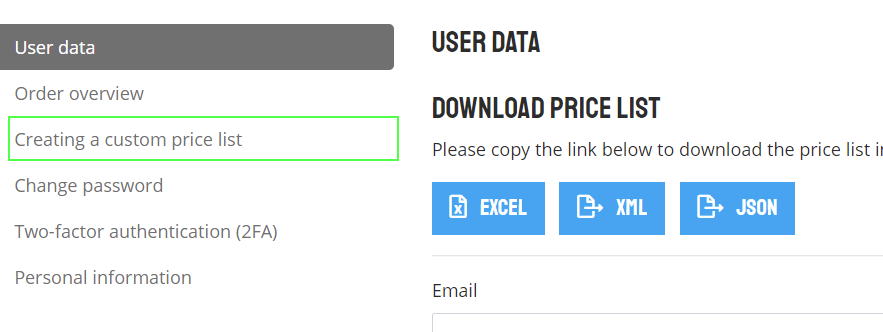
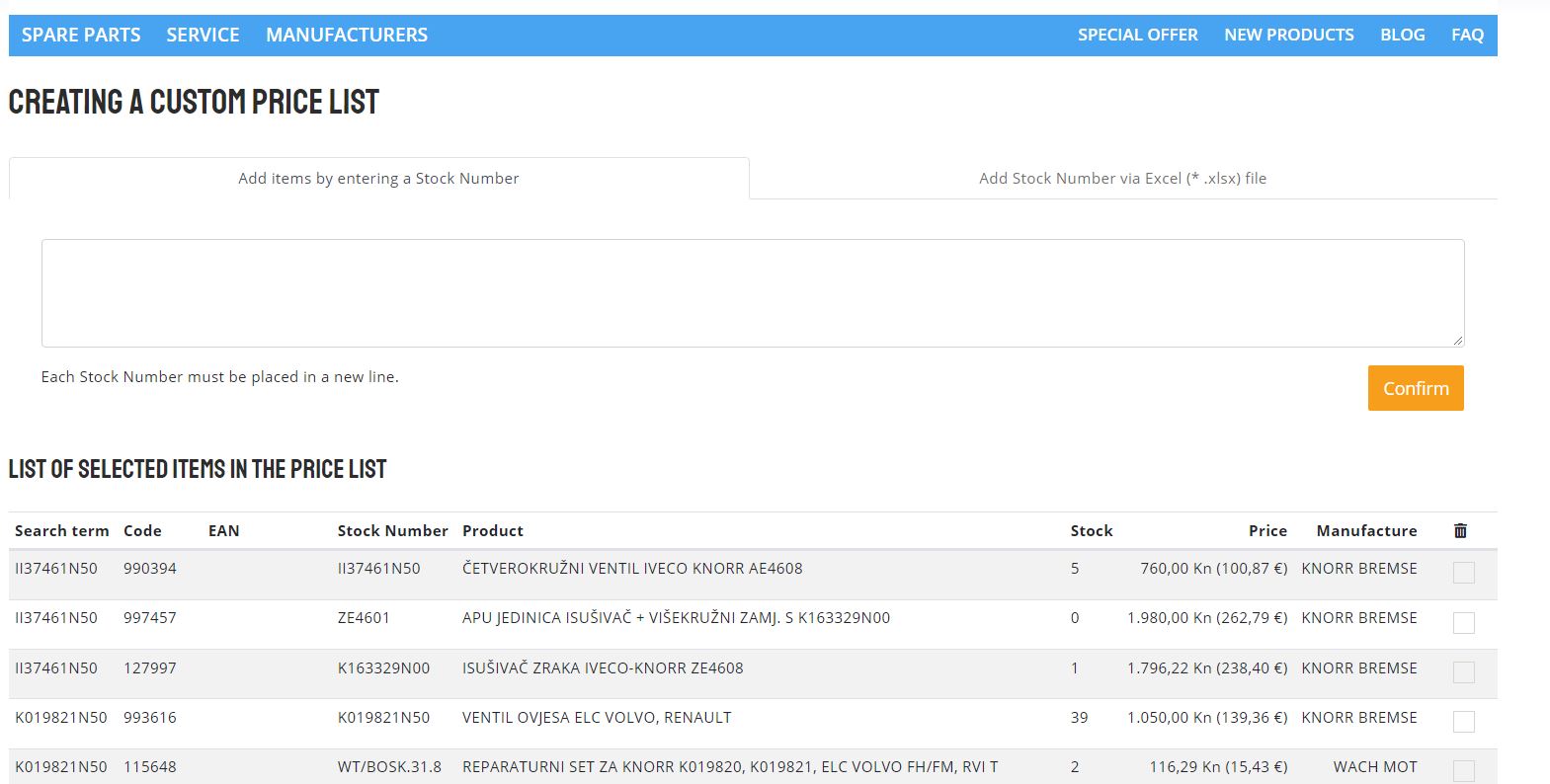
After you make search to select products that we have on stock, select in drop down menu to sort by: available
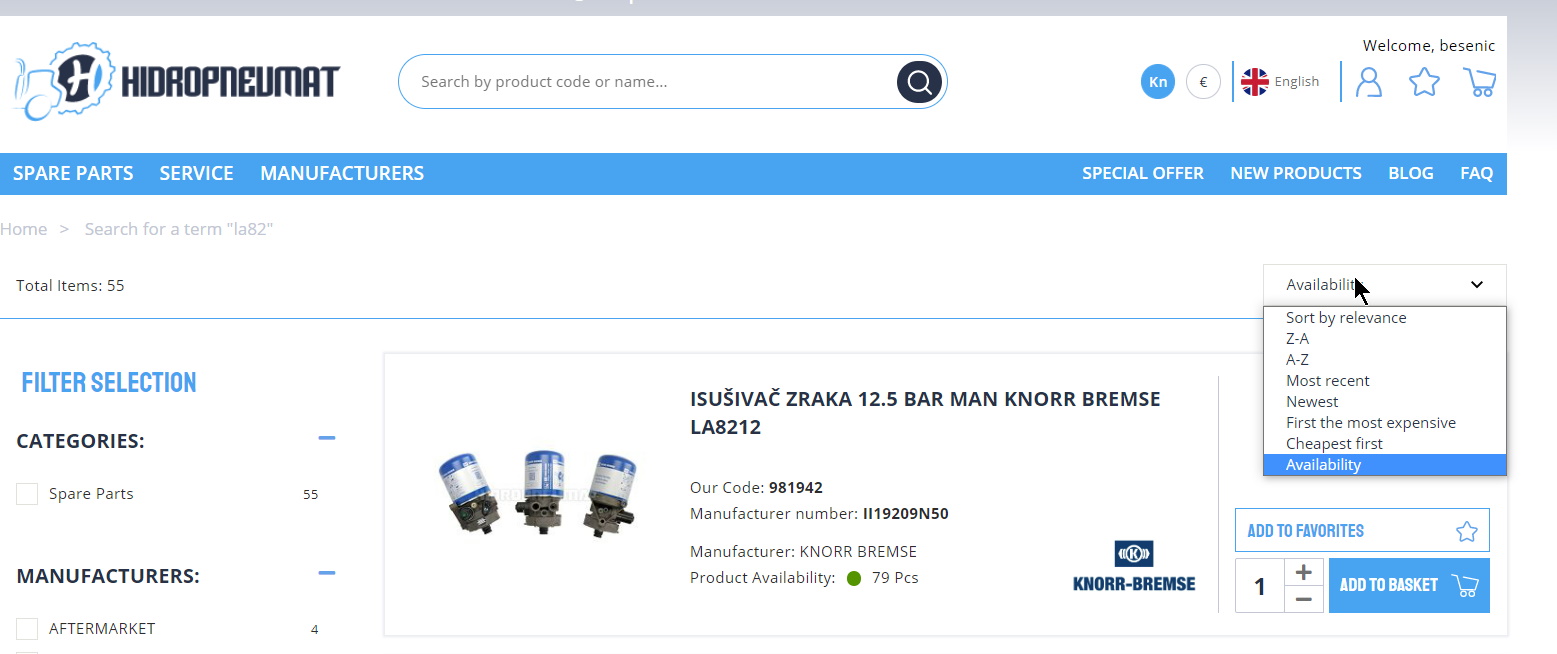
Dear user of our web shop B2B, as we did get many questions on how to download complete price list, here is info:
To download complete price list, please go under user pages (after you are logged in), and there you can see option to download price list in Excel, Json, XML.
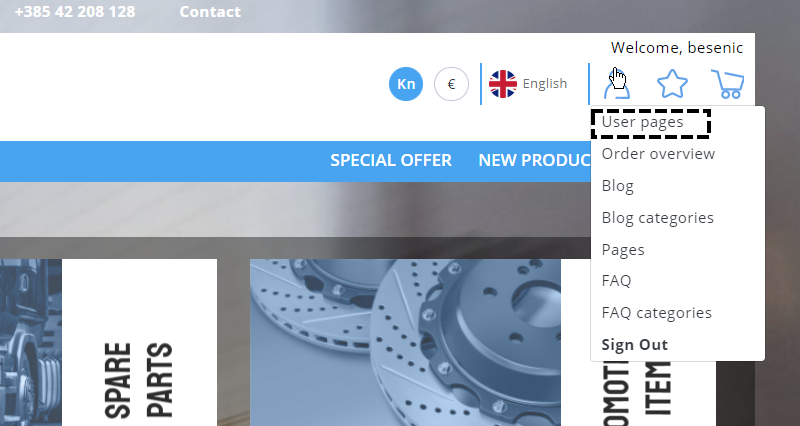
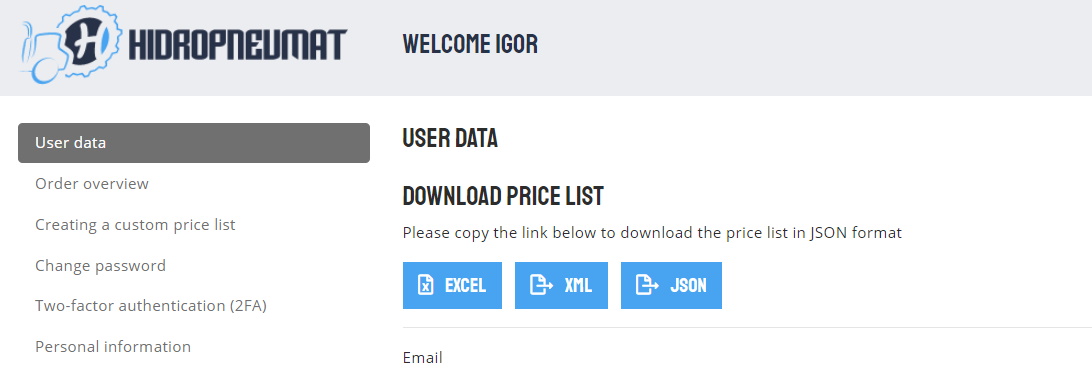
Prices that are valid in our web are valid only for stock - if you are interested in parts not currenty on stock, please send us mail. It is possible to order parts and add them to basket even if we don't have them on stock - then we will inform you if there is any price change.


 Croatian
Croatian English
English
